Control Ultimate Edition has finally landed on 9th-gen consoles, so we thought why not give our readers the chance to see what remedy has been cooking up on PS5. We’ve seen a number of games on PS5 including Marvel’s Spider-Man Miles Morales and Demon Souls offer a performance mode along with a graphics/fidelity mode.
When Control originally launched a couple of years ago on the PS4 and Xbox One, it was immediately noticeable that those machines couldn’t handle the intensive gameplay with regular framerate drops into the mid-low 20s while struggling to reach 1080p. Thankfully we don’t have to worry about those of issues anymore.
With the power of the PS5, Remedy has given players the option to choose to either play Control at a higher frame rate with ‘Performance Mode’ or have better visuals including ray tracing in ‘Graphics Mode’. Performance mode runs the game at 1440p at 60fps while Graphics does so at 1440p at 30fps.
Personally, I think Control flourishes when played at 60fps although I can see why having ray-traced reflections would be appealing as well. Take a look below at the visual difference between ‘Graphics’ and ‘Performance mode’. Images on the left will be in Graphics mode with ray tracing, while Performance will be on the right.
Ray-Traced Immersion


Look at the reflections on the floor from the overhead lights in the office. Compare that to the bland lighting effect in performance mode.

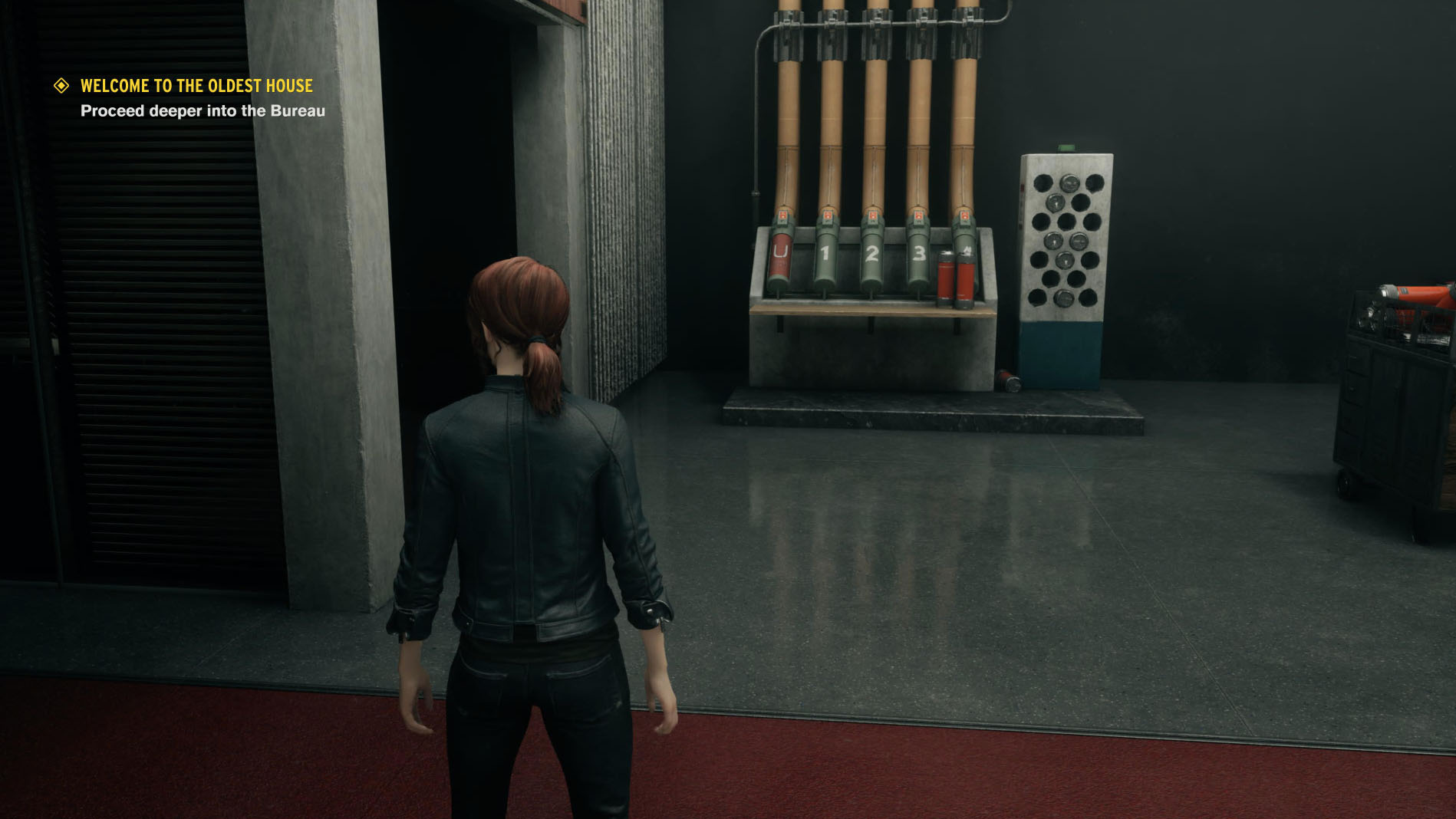
At certain points, screen-space reflections do a pretty convincing job of looking like ray-traced reflections. However, if you look at the stainless steel box on the right, the holes in it are much more accurately reflected in Graphics mode that performance. Also, notice how the brown pipes become less and less focused the closer the reflection gets to you in performance mode.


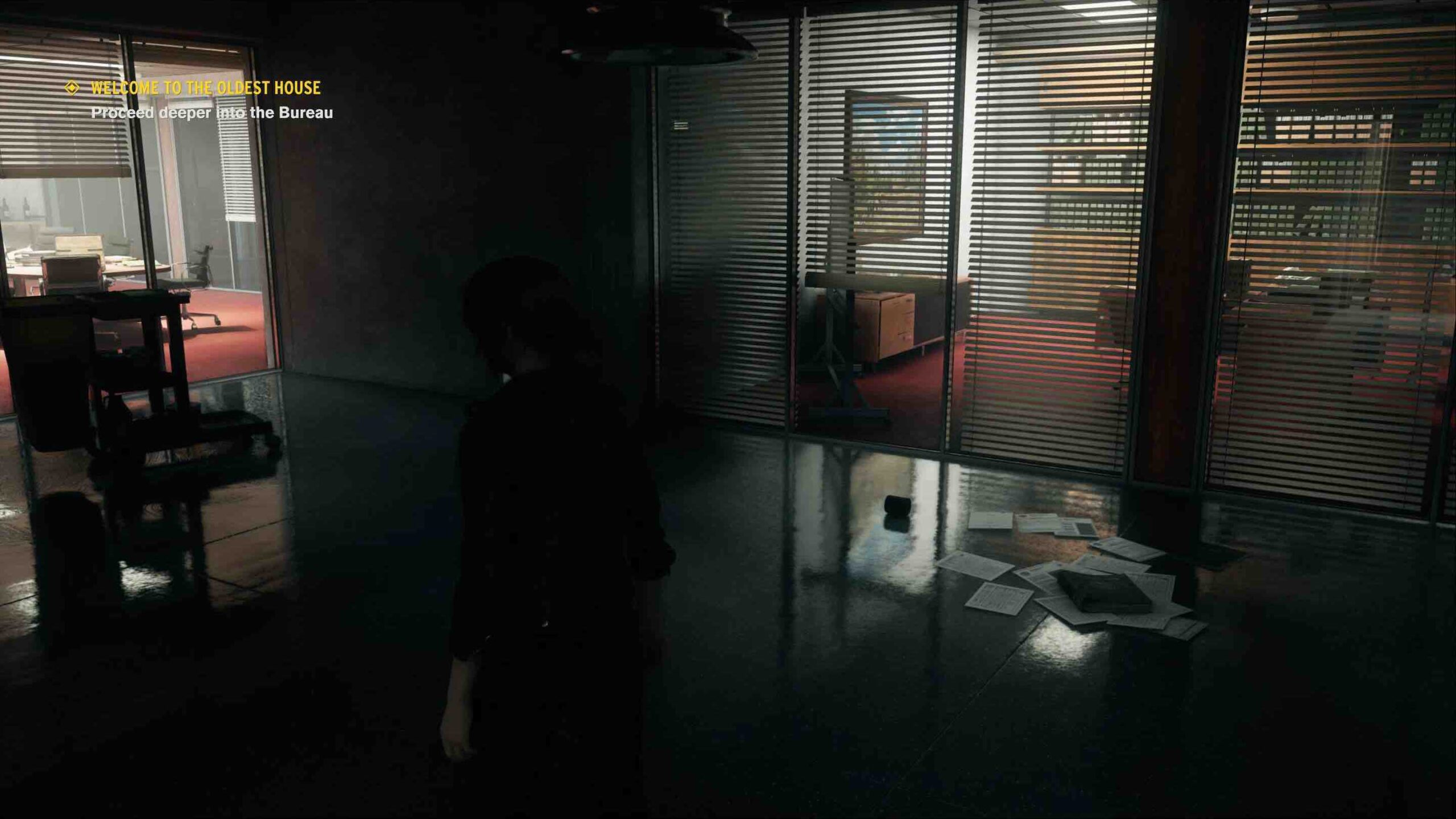

Reflections in graphics mode are just head and shoulders above performance. Look at how accurately the painting on the wall is reflected as well as the office lights. While in performance mode there’s no hint of an accurate reflection.

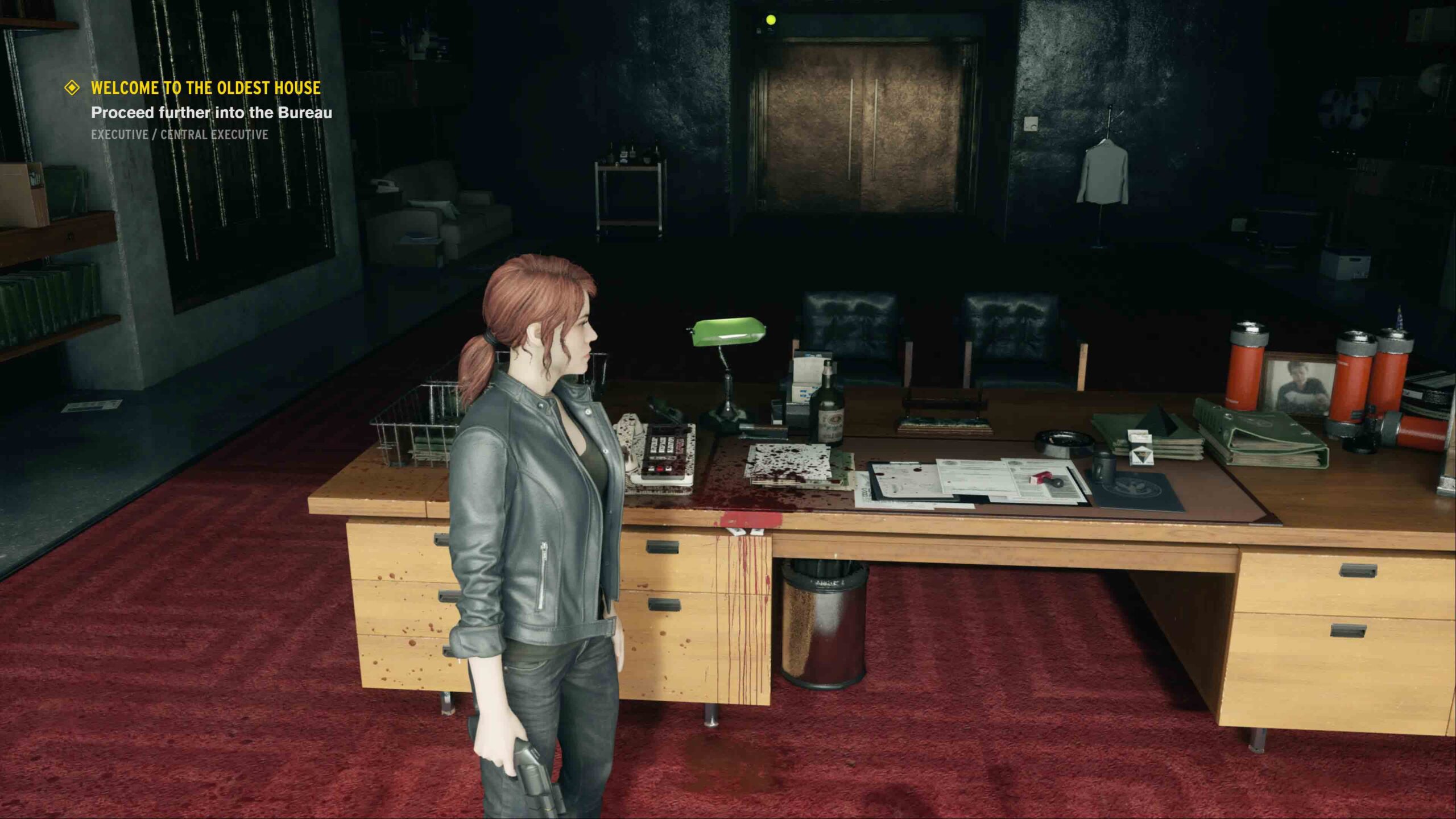
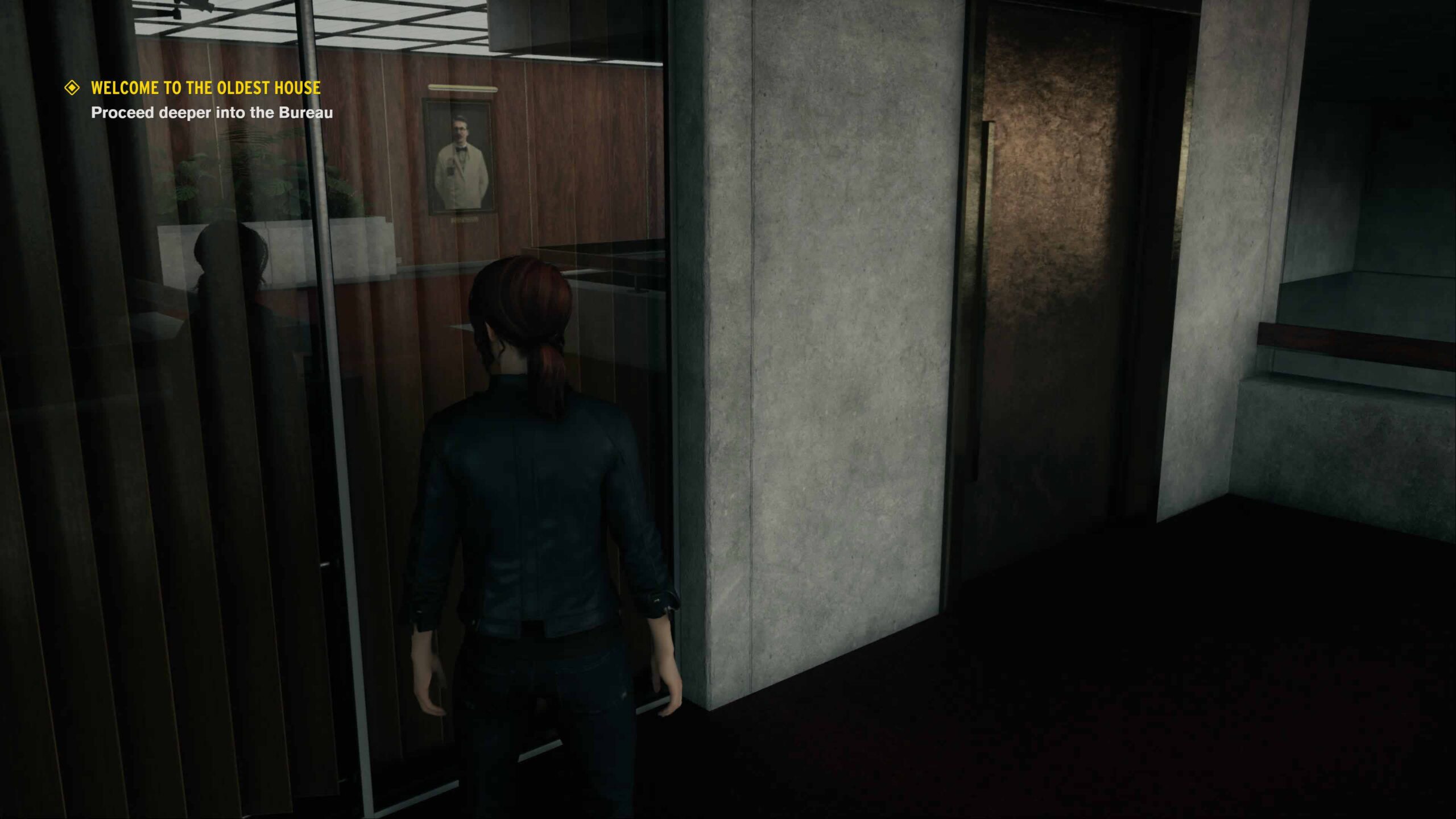
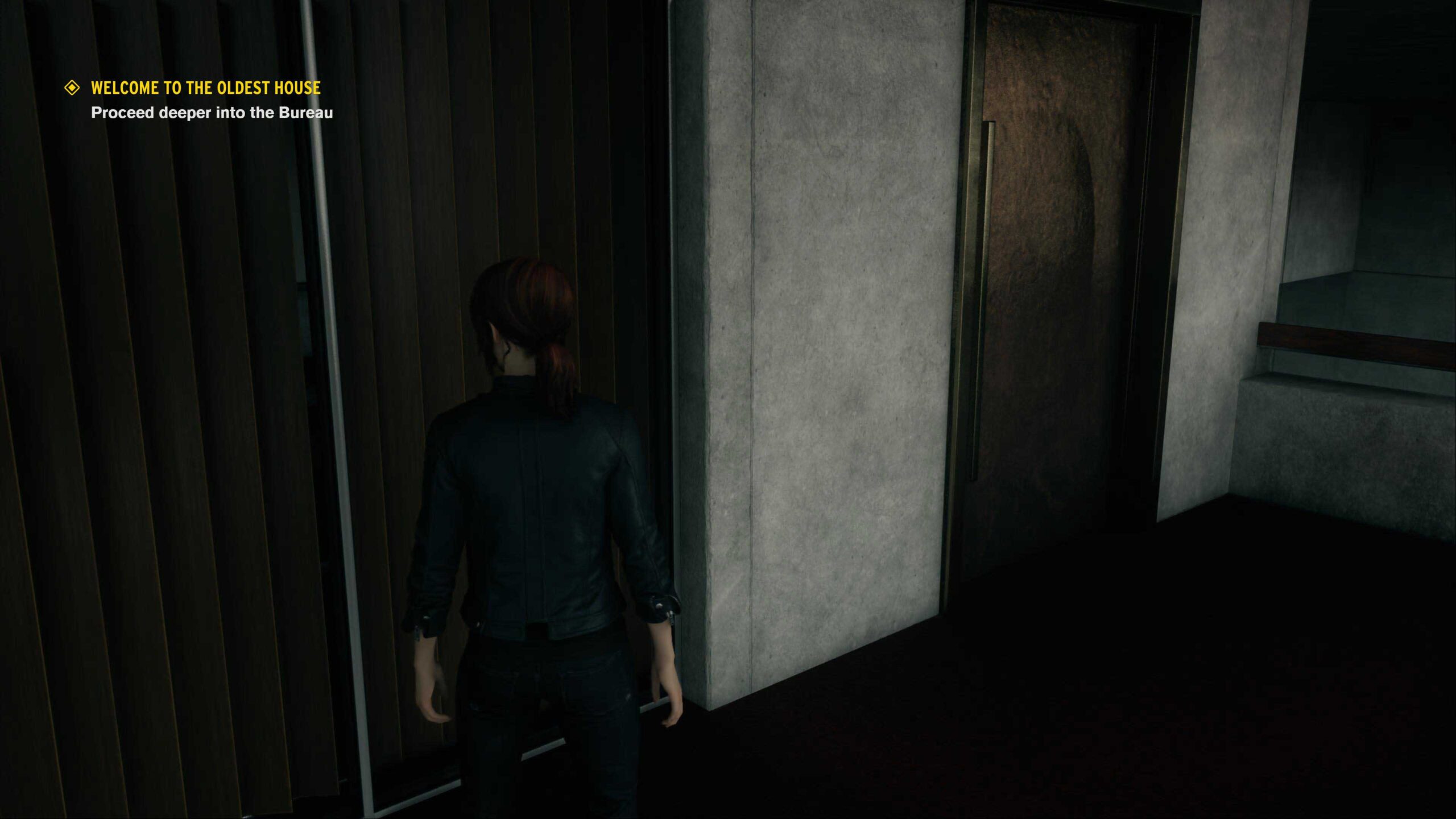
Shadowy Figures
But it’s not just reflections that get the ray tracing treatment in Graphics mode on Control Ultimate Edition. Shadows can now also be accurately traced.




Both sets of images above show how more accurate shadows are cast when playing in graphics mode. Look at the image just above. you can see on the right that in performance mode, shadows just die off the further they are from the object. But, in graphics mode, it’s a much more accurate level of shadowing.
So, what do you think of the options available? Will you go for all the visual bells and whistles of Graphics Mode but sacrifice the smoothness of a higher frame rate? Or is Control in 60fps just too good to turn down?




















